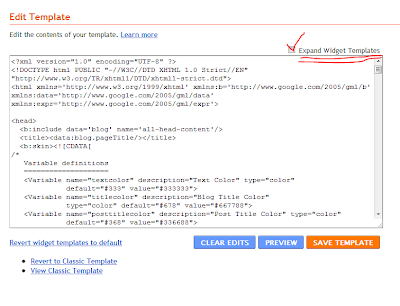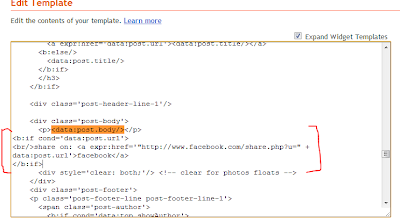A friend sent me a link to a random site called LiveMocha. I thought it was supposed to be some sort of online order espresso delivery site, but it turned out to be a language study site. Naturally, I have to feature it on this blog!
www.livemocha.com

It offers very comprehensive lessons for 38 languages, including Japanese, Korean, and Mandarin Chinese. (It even offers Esperanto!) I've been testing the lessons for those three languages, and have pleasantly been rewarded with grammar and pronunciation corrections. The virtual teachers' recordings sound natural, and the lessons truly build with sufficient repetitions to drill in key grammar patterns and vocabularies.
Like Lang-8, previously discussed in this blog, other members in the LiveMocha community who are native speakers of the languages you study can correct your recordings and writings - and they will. I got a response on one of my recordings in less than 5 minutes. In order to access higher level lessons, you have to accumulate Teacher Points by leaving constructive comments on other users' assignments. Pretty nifty setup.
Essentially, LiveMocha is to the Rosetta Stone as Open Office is to Microsoft Office. So far, I'm enjoying it a lot. I'm waiting for the site to roll out with lessons in Tagalog though. If you give it a try, friend me at runinmusic!
share on: facebook